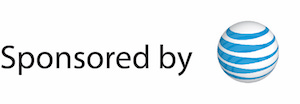4 Ways to Increase your Small Business QR IQ
QR (quick response) codes are everywhere today. You know what I’m talking about, right? They’re the square—in the literal sense, not the “unhip” sense—squiggly cousins to the product bar codes that get scanned at checkout counters.
product bar codes that get scanned at checkout counters.
People have QR code reader apps on their smartphones and when they are scanned the user is presented with information. Business of all sizes as well as solopreneurs are using them in a variety of creative ways.
First you need to generate the QR code and one of my favorite websites for this is QR Stuff. You can easily generate QR codes there to go to a website, get a telephone number, start a Skype call, plot a location on google maps, link to an iTunes song and much more. Further, most of what you’ll want to do is free.
Before I toss out some examples to prime your idea pump, you need to understand the difference between static and dynamic QR codes. A static QR code will always lead to the same place, usually a webpage. With a dynamic QR code, you can change the “landing page.” And this brings us to our first great use of QR codes.
1. A/B Testing
I said A/B testing, but you can really test any number of alternate landing pages. With a dynamic QR code, the code itself stays the same but you have the power to point it to different web pages. This allows you to fine tune your landing page and test different ideas until you discover the one that gets the best results. Few of us do enough A/B testing. Dynamic QR codes can simplify the process.
2. ’1-800′ number replacement
If you’ve been in business for a while you’ve probably featured a “1-800″ number in your promotional materials to encourage more responses. In many ways the QR code can fulfill a similar function. In fact they have the potential to be a lot more powerful. Instead of, “For more information, dial 1-800-bla-blah” just say, “For more information, scan this QR code.” Within a moment or two you can be feeding your prospects exactly the information you want them to have.
3. Pinterest pins
The QR Stuff website doesn’t have a Pinterest QR code generator, but you’ll find one here. If you have a retail store you can use your Pinterest page to suggest pairings of items, color combinations or any idea that might help up-sell or cross-sell your products. Post your Pinterest QR code throughout your store.
And since we’re on the subject of social media, you can use QR codes to direct users to any of your social media profiles. From there, you can gain some “likes” or “followers.”
3. Lead capture
Use a QR code in tandem with some kind of offer to encourage prospects to give you their contact information. If you run print ads, put the QR code there. Offer a coupon or a free e-book—anything of value that will grow your prospect database.
4. Anything printed
I just mentioned adding a QR code to print ads, but you can go further than this. How about a QR code in a product manual that leads to a product registration page, or a page that offers “updates”? One of my favorites is to have a QR code on the back of a business card. It can lead to a webpage with your most up-to-date marketing materials. The next time I reprint business cards, I’m adding one.
I’ve really only scratched the surface of what you can do and your strategy will certainly depend on the nature of your business. But I strongly encourage you to make an effort. Using QR codes is very low cost, if not free.